Calc3 FAQ
How can I switch between simple and advanced mode?
Press and hold fn
Is it possible to delete the entire input line?
Yes, press and hold del
Where are all the functions?
Press fn mulitple times to cycle between the different keyboards.
Can I use the results from my previous calculations?
Yes, press ans to insert the answer of your last calculation. Press ans multiple times to get older results.If your calculation starts with an operator, the last result is also prefixed.
How can I change the defaultcurrency or angle mode (rad/deg)
Press and hold the correspondin g button until the color changes.
How can I change the color theme?
Type two dots and a number between 0 and 9
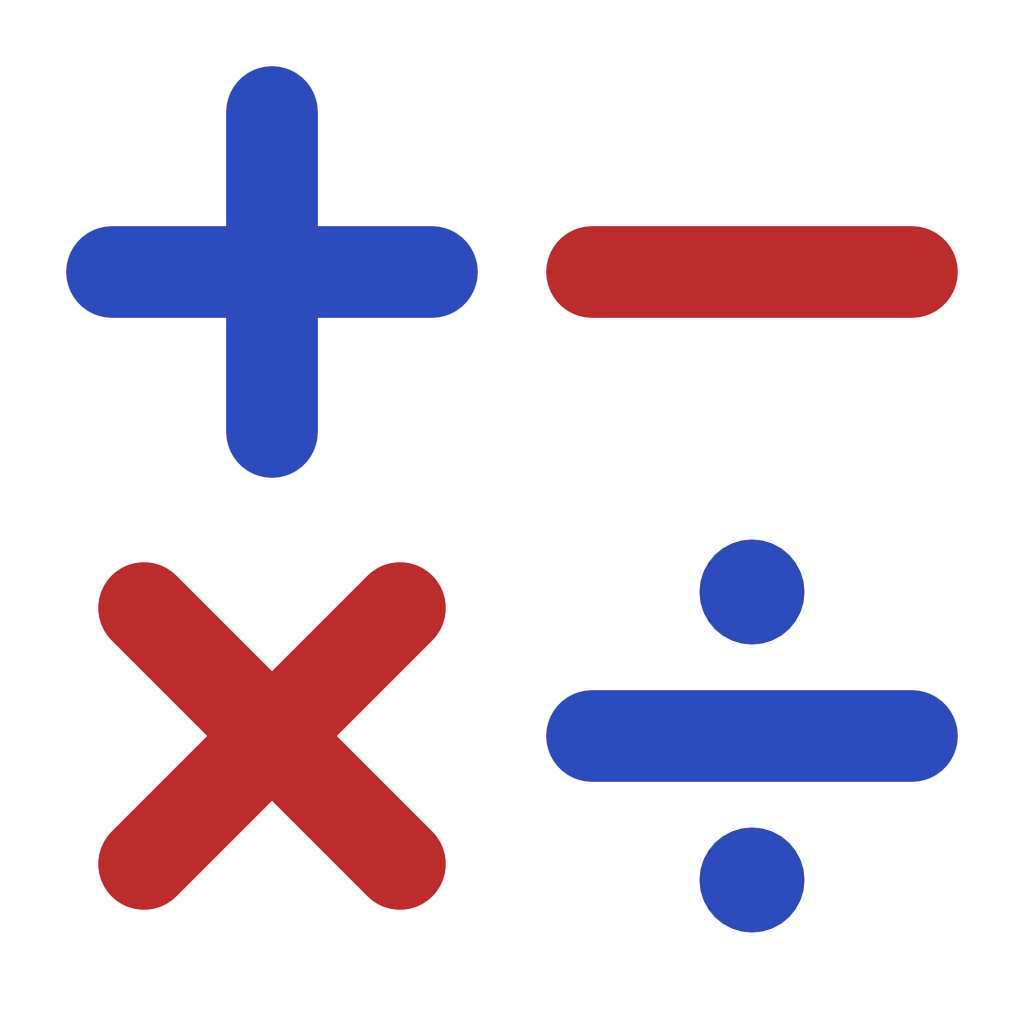 | ..0 Modern |
 | ..1 Modern Dark |
 | ..2 Classic Apple |
 | ..3 Dark |
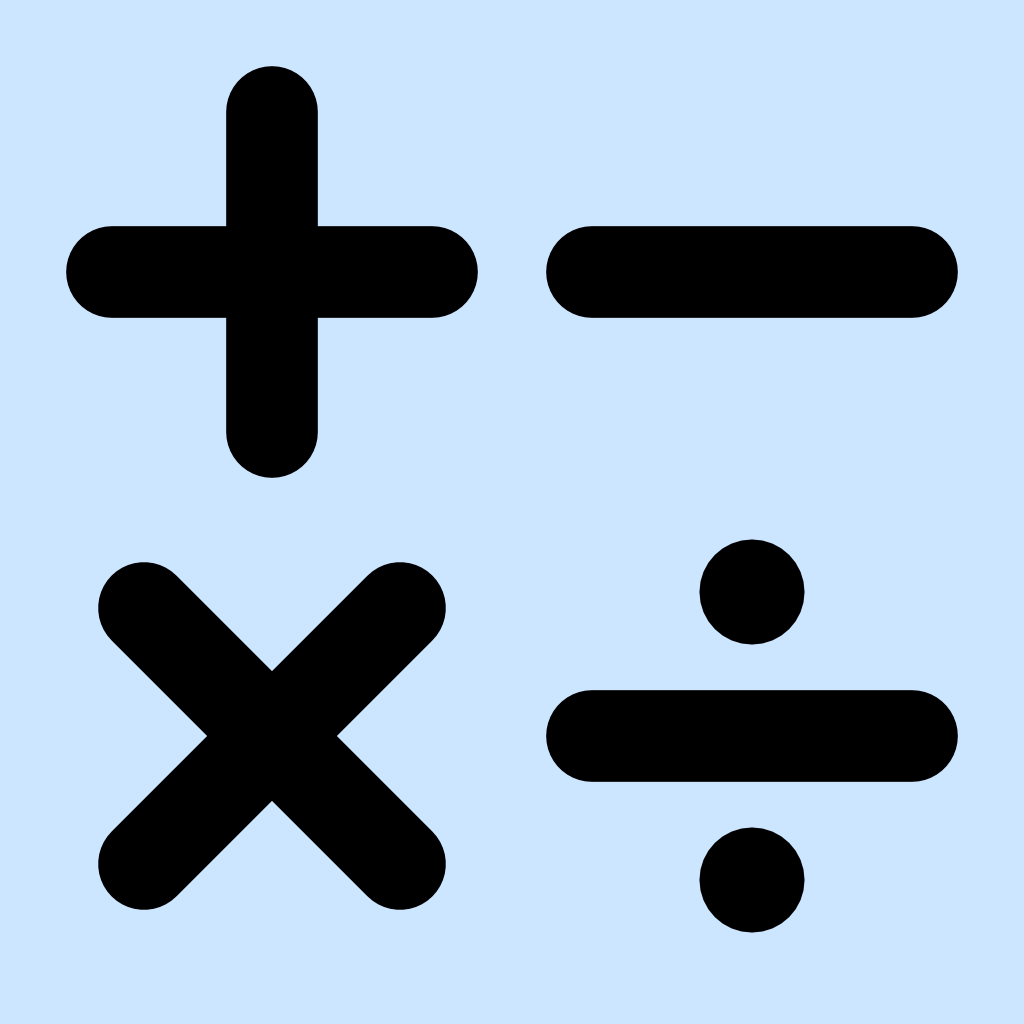 | ..4 Colored Light |
 | ..5 Colored Dark |
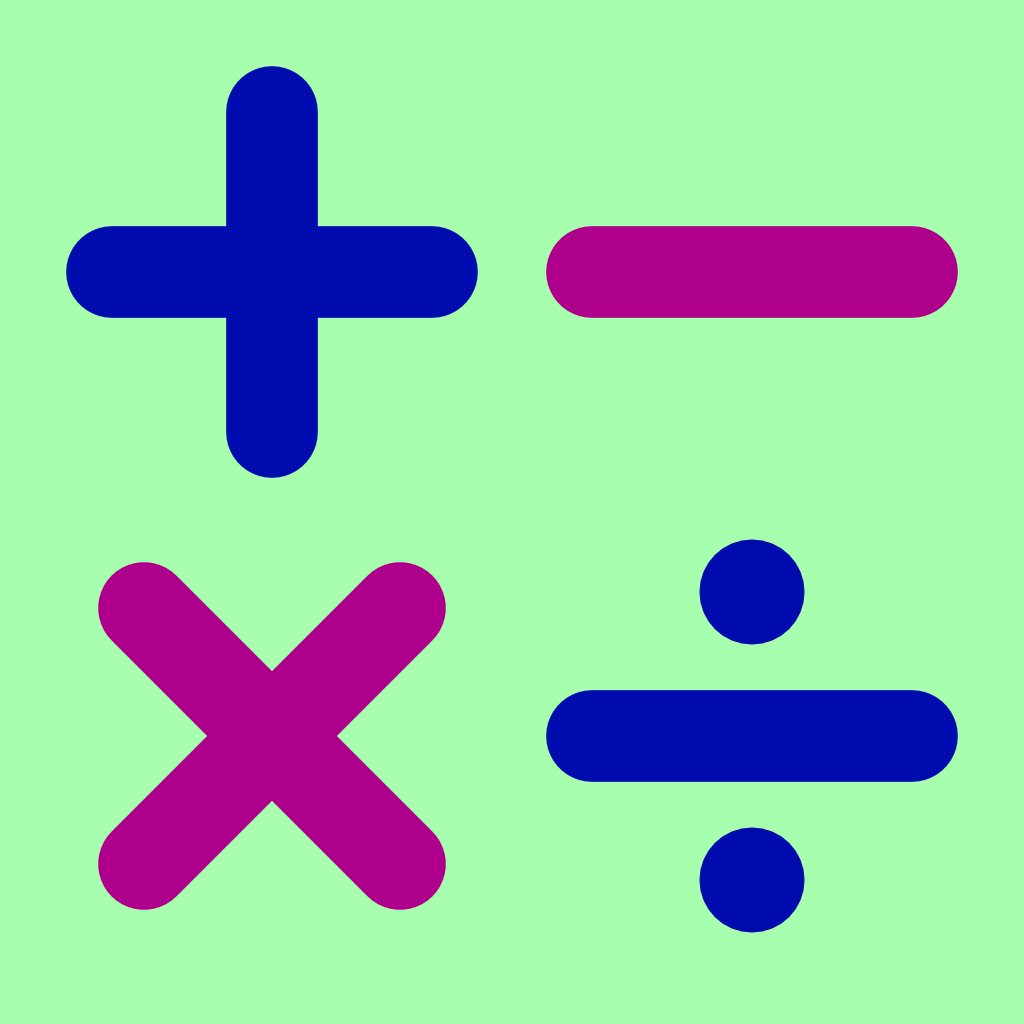 | ..6 Elegant |
 | ..7 Fancy |
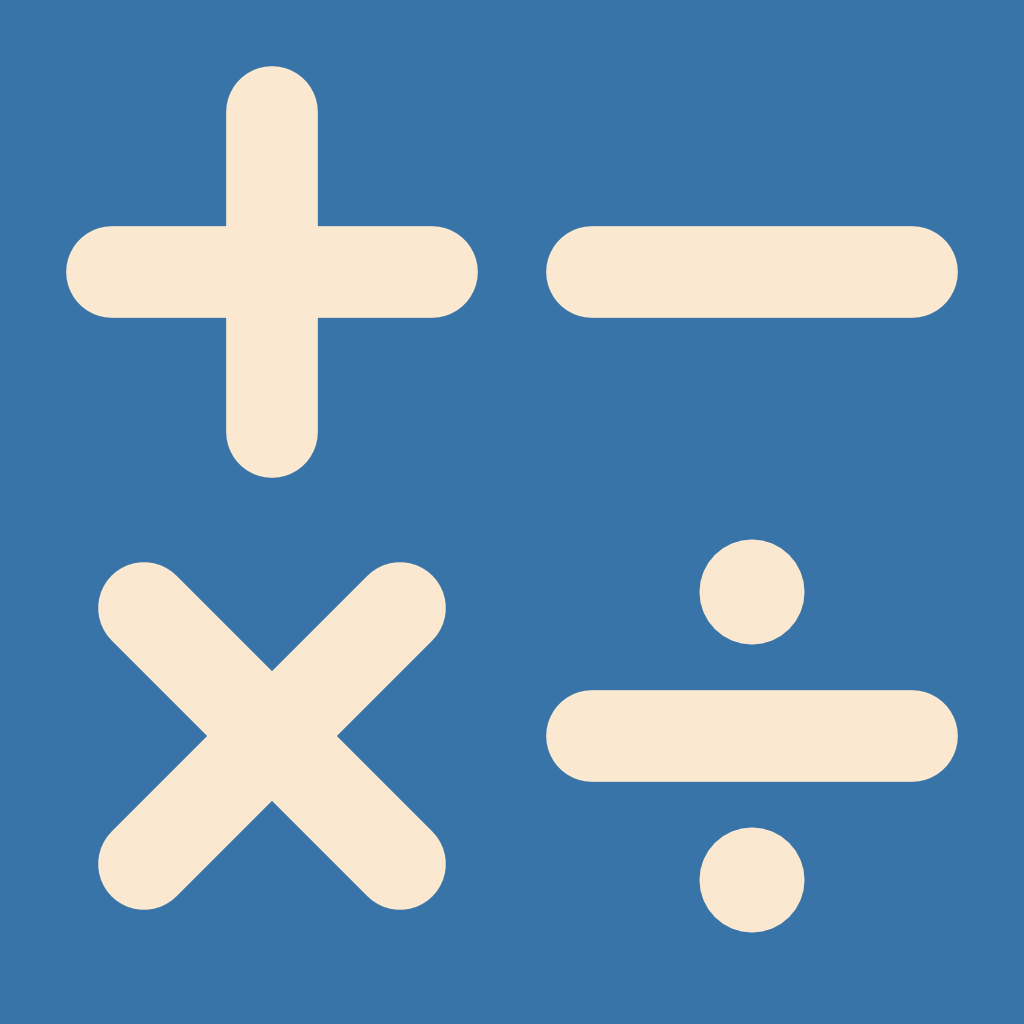 | ..8 LSD |
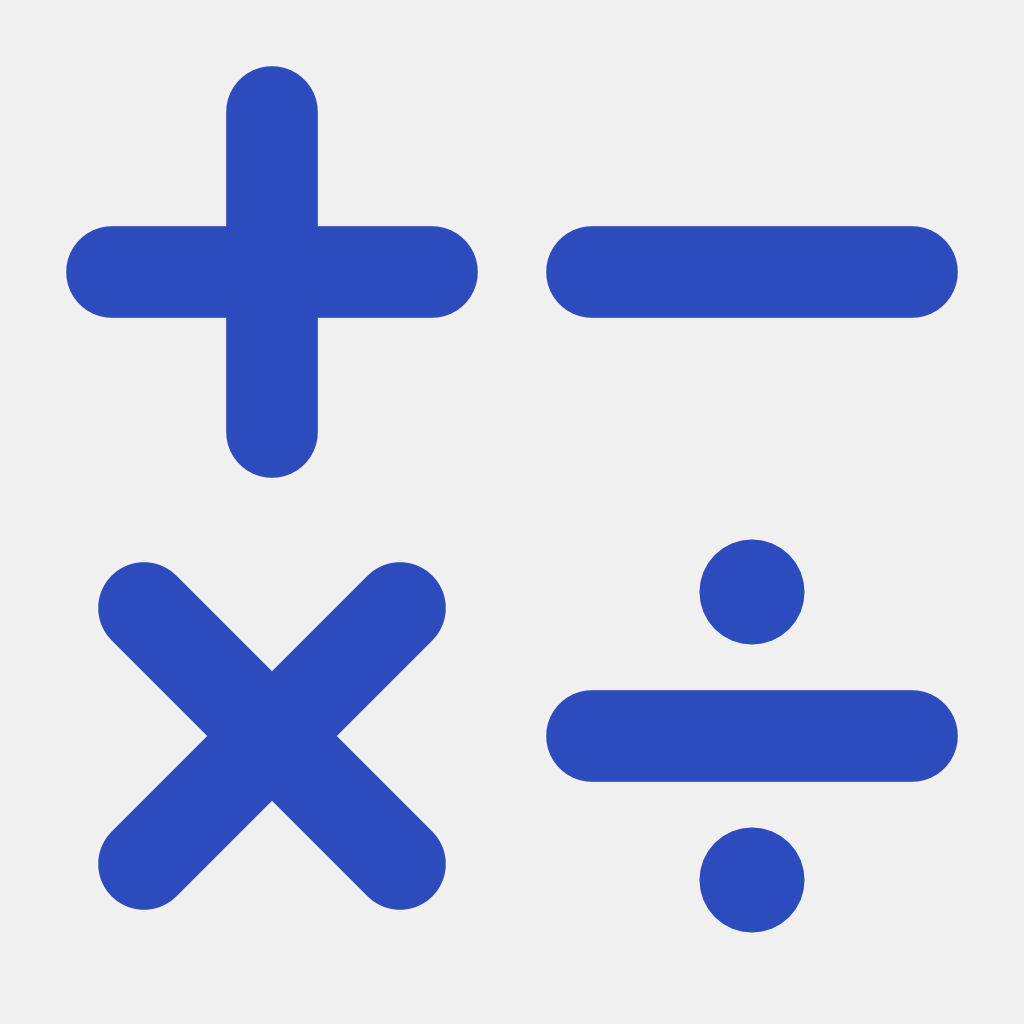 | ..9 Plain Blue |
How can I change options in Calc?
Calc can be configured by entering codes. All codes starts with two dots and an additional key. The codes can be entered at any time. See below.
How can I activate the automatic insertion of the last result?
Type two dots and ÷ ( ..÷ )If your calculation starts with an operator, the last result is also prefixed.
How can I change the tap font size?
Type two dots and + ( ..+ )
How can I enable/disable key click sounds?
Type two dots and - ( ..- )
How can I hide/show the info icon?
Type two dots and x ( ..x )You can also type two dots and ans ( ..ans ) to access the help page.